Elgato Stream Deck Setup Guide
Less than 1 minute
Elgato Stream Deck Setup Guide
This guide will help you connect your Stream Deck device to F1MV-Lights-Integration.
Requirements
- A Stream Deck device
Setup
- Make sure you have installed F1MV-Lights-Integration. If not, please refer to the installation page.
- Open F1MV-Lights-Integration and open the settings by clicking on the 3 dots in the top right corner, then click on "Settings".
- Click on "Integration Settings", and click "Elgato Stream Deck".
- Make sure "Disable Elgato Stream Deck Integration" is not checked.
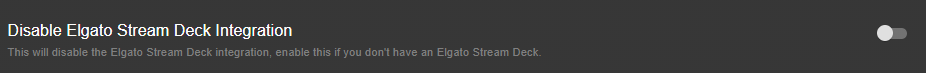
You have now connected your Stream Deck device to F1MV-Lights-Integration.
Troubleshooting
Please refer to the troubleshooting page if you encounter any issues.